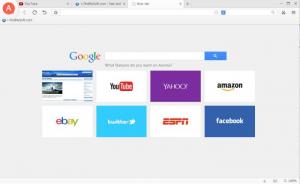Aurora Browser
1.0.0.3031
Size: 2.1 GB
Downloads: 7518
Platform: Windows (All Versions)
A high browsing speed, comfort and convenience is exactly what you can expect from Aurora Browser. This Chromium-based web browser has a simplistic design, but it still offers enough features to satisfy your needs. Its ad blocking capabilities or video pop up feature are just a few things that allow you to visit your favorite places easily and comfortably.
The browser is absolutely free and it works with all modern Windows versions. Its setup file is small and you can install its components almost instantly. What's more, Aurora Browser doesn't use too much memory, so you won't notice a significant impact on your computer's performance.
The user interface presents everything you would expect from a modern web browser. You can find an address bar, as well as a search bar, navigation controls, bookmarking options and so on. Like all present-day browsers, Aurora Browser supports multi-tab browsing and it also comes with a well designed New Tab page. What's more, the software lets you manually add websites to the quick dial, on the New Tab page.
There are various advantages you can enjoy while visiting your favorite websites. The browser has mouse gesture controls, which are quite precise and work particularly well. Furthermore, the software comes with a pre-installed ad blocker and it will offer to enable it for you, the first time you encounter ads on a website.
The video pop-up is another interesting feature. If you start playing a web video, the pop-up option will show up directly above the video. Clicking this option will place the video in a small floating window, which you can place any where on the screen. In other words, you can browse other websites and view a web video at the same time, without the need to open another window.
Aurora Browser offers nothing less than a comfortable and convenient web browsing experience.
Pros
The browser has a clean and efficient design. It comes with a pre-installed ad blocker, a customizable quick dial and other useful features. It is offered free of charge and it can be installed almost instantly.
Cons
You have to install Flash Player separately, if you wish to view web videos. Also, Aurora will set itself as default browser without asking for permission.
Aurora Browser
1.0.0.3031
Download
Aurora Browser Awards

Aurora Browser Editor’s Review Rating
Aurora Browser has been reviewed by Frederick Barton on 20 Oct 2015. Based on the user interface, features and complexity, Findmysoft has rated Aurora Browser 4 out of 5 stars, naming it Excellent